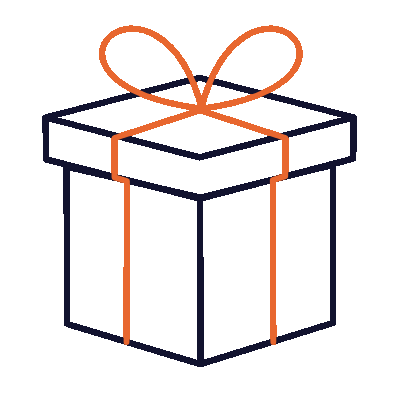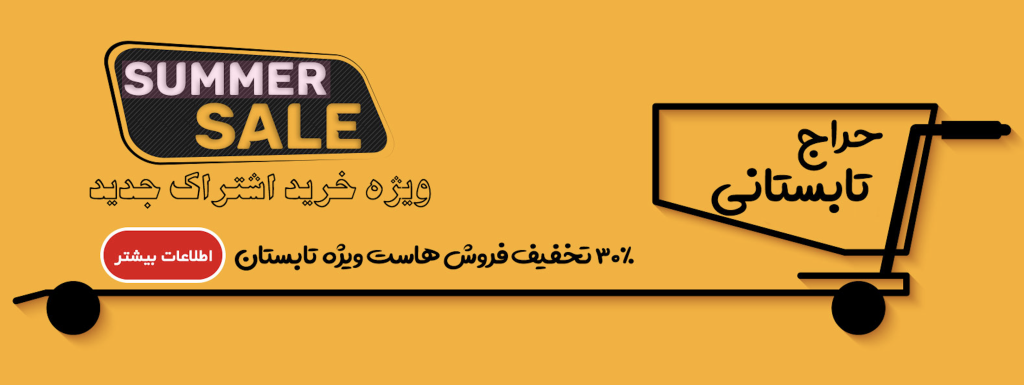assembly { // دستورات Solidity دیگر // دستورات memory-safe memory-safe { // دستورات “memory-safe” } }
The “Stack Too Deep” error in Solidity occurs when there are too many variables and function parameters being used, exceeding the maximum stack depth allowed by the EVM (Ethereum Virtual Machine). To fix this error, you can consider the following approaches:
- Reduce the number of variables: Review your code and identify if there are any unnecessary variables. Try to minimize the number of variables used in your contract by removing any redundant or unused ones. This can help free up space on the stack.
- Use structs or arrays: If you have multiple related variables, consider grouping them together using structs or arrays. This way, you can reduce the number of individual variables and access them through a single struct or array.
- Split functions into smaller parts: If you encounter the error within a specific function, it might be because the function is too complex and requires a large number of variables. In such cases, consider splitting the function into smaller, more manageable parts. Each part can handle a subset of the variables, reducing the stack depth.
- Use function modifiers or libraries: Instead of duplicating code with similar variable usage in multiple functions, consider using function modifiers or libraries. This way, you can centralize the variable declarations and reduce the overall stack usage.
- Review function parameters: If you have a function with many parameters, try to minimize the number of input parameters. Consider grouping related parameters into structs or passing them as arrays.
- Enable optimizer: Enabling the Solidity optimizer can sometimes help by optimizing the bytecode and reducing the stack usage. You can enable the optimizer by setting the “enabled” flag to true in the optimizer configuration.
- Use assembly: In some cases, using assembly can help optimize the stack usage. By directly manipulating the stack with assembly operations like “swap” and “dup,” you can efficiently manage variables and reduce stack depth. However, using assembly requires careful consideration and understanding of low-level operations.
- Upgrade to a newer Solidity version: Solidity releases updates and improvements regularly. Upgrading to a newer version might resolve the stack-related issue, as newer versions often provide better stack management and optimizations.
Remember to thoroughly test your code after applying any changes to ensure the desired functionality is maintained while resolving the “Stack Too Deep” error.