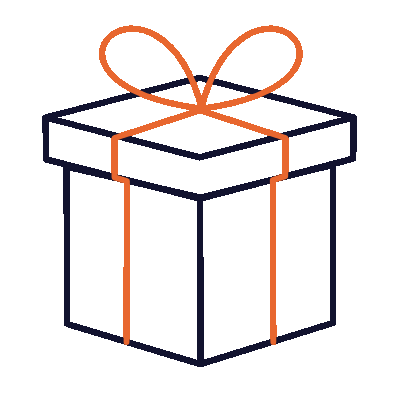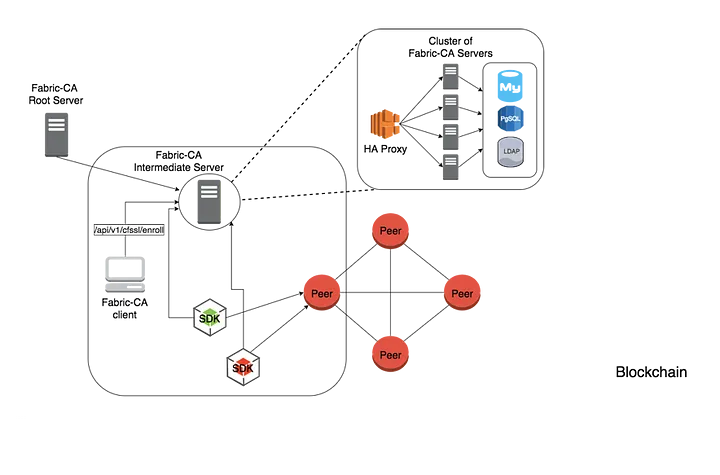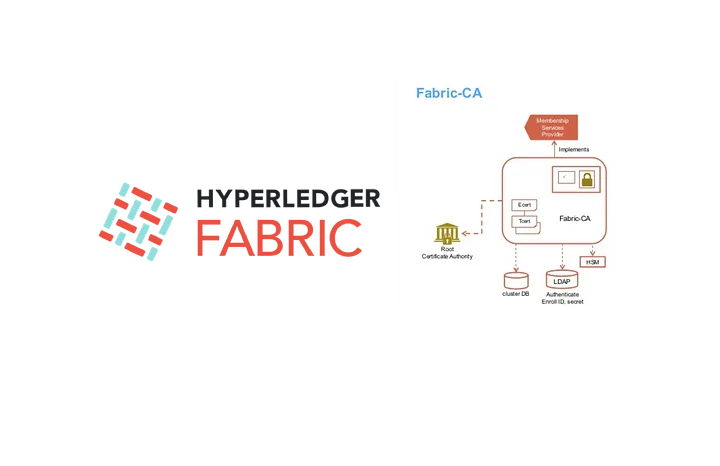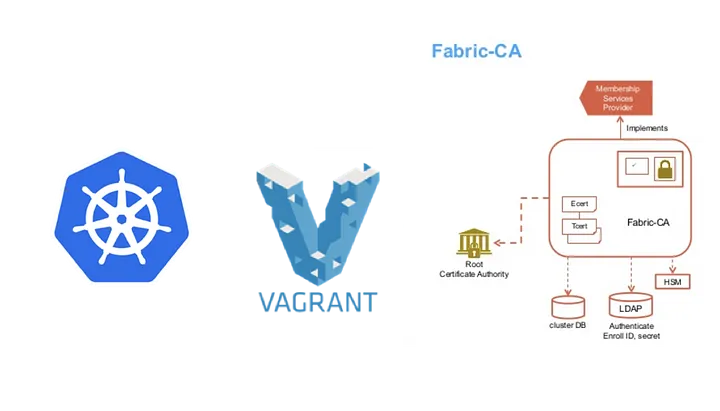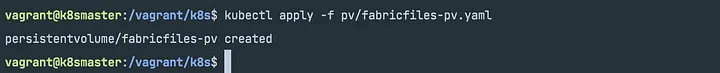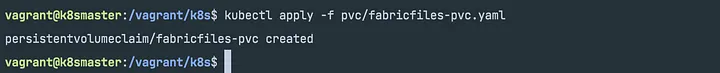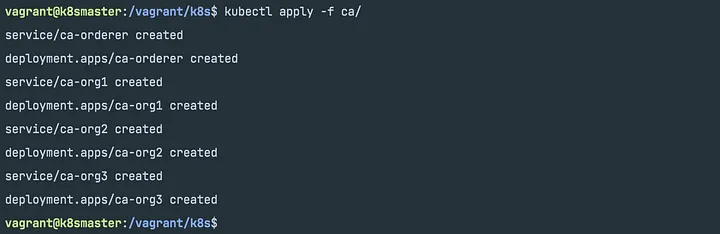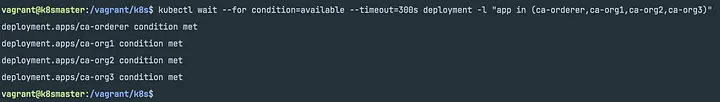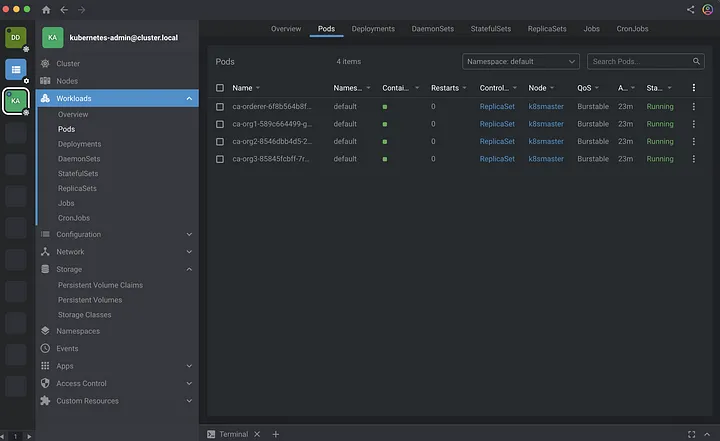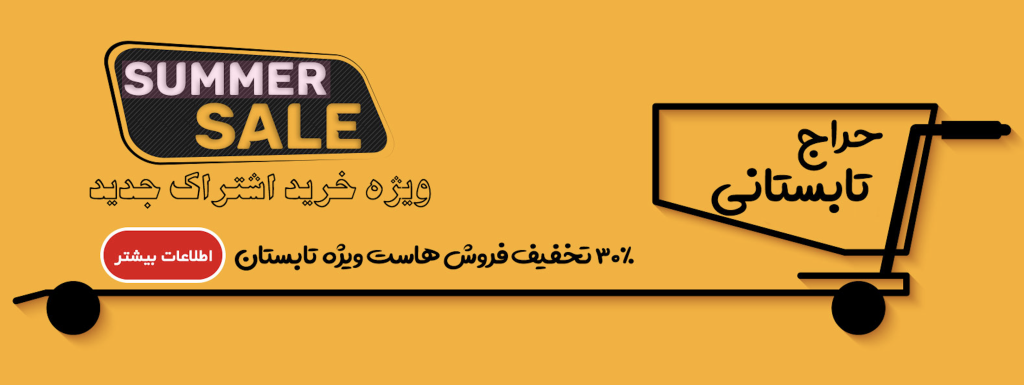از سری مقالات ادغام Hyperledger Fabric با Spring Boot در این مقاله، به بررسی Fabric CA Server و نصب Fabric CA Server در Kubernetes می پردازیم.
سایر مقالات در مورد ادغام Hyperledger Fabric با Spring Boot از لینک های زیر قابل دسترسی هستند.
بخش 1 – مقدمه
قسمت 2 – راه اندازی خوشه Kubernetes
قسمت 3- Fabric CA Server
بخش 4 – تولید گواهینامه ها و مصنوعات
Fabric CA Server چیست؟
Fabric CA یک مرجع صدور گواهی (CA) برای Hyperledger Fabric است.
امکاناتی مانند:
ثبت هویت، یا به عنوان رجیستری کاربر به LDAP متصل می شود
صدور گواهی ثبت نام (ECerts)
تمدید و ابطال گواهینامه
نمودار زیر نشان می دهد که چگونه سرور Hyperledger Fabric CA در معماری کلی Hyperledger Fabric قرار می گیرد.
دو راه برای تعامل با سرور Hyperledger Fabric CA وجود دارد: از طریق کلاینت Hyperledger Fabric CA یا از طریق یکی از Fabric SDK. تمام ارتباط با سرور Hyperledger Fabric CA از طریق API های REST است.
کلاینت Hyperledger Fabric CA یا SDK ممکن است به سروری در خوشه ای از سرورهای Hyperledger Fabric CA متصل شود. این در قسمت بالا سمت راست نمودار نشان داده شده است. کلاینت به یک نقطه پایانی پروکسی HA هدایت می شود که بار ترافیک را به یکی از اعضای خوشه فابریک-ca-server متعادل می کند.
یک سرور ممکن است حاوی چندین CA باشد. هر CA یا یک CA ریشه یا یک CA میانی است. هر CA واسطه دارای یک CA والد است که یا یک CA ریشه یا یک CA واسطه دیگر است.
پیکربندی Fabric CA Server
بیایید پروژه ای را که دانلود کردیم از این لینک باز کنیم و به دایرکتوری که ca در آن قرار دارد برویم.
$ cd deploy/k8s
تنظیمات پیکربندی
Fabric CA 3 راه برای پیکربندی تنظیمات روی سرور Fabric CA و کلاینت ارائه می دهد. ترتیب تقدم عبارت است از:
1. پرچم های CLI
2. متغیرهای محیطی
3. فایل پیکربندی
ما سرور فابریک ca را با فایل پیکربندی پیکربندی می کنیم.
ما 4 Fabric CAserver را برای سفارش دهنده، org1، org2 و org3 راه اندازی می کنیم.لازم است برای هر سرور Fabric CA یک فایل پیکربندی تعریف شود.
فایل پیکربندی Fabric CA که در پروژه برای Orderer تعریف شده است به شرح زیر است فایل پیکربندی در پوشه deploy/k8s/fabricfiles/organizations/fabric-ca/ordererOrg قرار دارد.
#############################################################################
# This is a configuration file for the fabric-ca-server command.
#
# COMMAND LINE ARGUMENTS AND ENVIRONMENT VARIABLES
# ------------------------------------------------
# Each configuration element can be overridden via command line
# arguments or environment variables. The precedence for determining
# the value of each element is as follows:
# 1) command line argument
# Examples:
# a) --port 443
# To set the listening port
# b) --ca.keyfile ../mykey.pem
# To set the "keyfile" element in the "ca" section below;
# note the '.' separator character.
# 2) environment variable
# Examples:
# a) FABRIC_CA_SERVER_PORT=443
# To set the listening port
# b) FABRIC_CA_SERVER_CA_KEYFILE="../mykey.pem"
# To set the "keyfile" element in the "ca" section below;
# note the '_' separator character.
# 3) configuration file
# 4) default value (if there is one)
# All default values are shown beside each element below.
#
# FILE NAME ELEMENTS
# ------------------
# The value of all fields whose name ends with "file" or "files" are
# name or names of other files.
# For example, see "tls.certfile" and "tls.clientauth.certfiles".
# The value of each of these fields can be a simple filename, a
# relative path, or an absolute path. If the value is not an
# absolute path, it is interpretted as being relative to the location
# of this configuration file.
#
#############################################################################
# Version of config file
version: 1.2.0
# Server's listening port (default: 7054)
port: 7054
# Enables debug logging (default: false)
debug: false
# Size limit of an acceptable CRL in bytes (default: 512000)
crlsizelimit: 512000
#############################################################################
# TLS section for the server's listening port
#
# The following types are supported for client authentication: NoClientCert,
# RequestClientCert, RequireAnyClientCert, VerifyClientCertIfGiven,
# and RequireAndVerifyClientCert.
#
# Certfiles is a list of root certificate authorities that the server uses
# when verifying client certificates.
#############################################################################
tls:
# Enable TLS (default: false)
enabled: true
# TLS for the server's listening port
certfile:
keyfile:
clientauth:
type: noclientcert
certfiles:
#############################################################################
# The CA section contains information related to the Certificate Authority
# including the name of the CA, which should be unique for all members
# of a blockchain network. It also includes the key and certificate files
# used when issuing enrollment certificates (ECerts) and transaction
# certificates (TCerts).
# The chainfile (if it exists) contains the certificate chain which
# should be trusted for this CA, where the 1st in the chain is always the
# root CA certificate.
#############################################################################
ca:
# Name of this CA
name: OrdererCA
# Key file (is only used to import a private key into BCCSP)
keyfile:
# Certificate file (default: ca-cert.pem)
certfile:
# Chain file
chainfile:
#############################################################################
# The gencrl REST endpoint is used to generate a CRL that contains revoked
# certificates. This section contains configuration options that are used
# during gencrl request processing.
#############################################################################
crl:
# Specifies expiration for the generated CRL. The number of hours
# specified by this property is added to the UTC time, the resulting time
# is used to set the 'Next Update' date of the CRL.
expiry: 24h
#############################################################################
# The registry section controls how the fabric-ca-server does two things:
# 1) authenticates enrollment requests which contain a username and password
# (also known as an enrollment ID and secret).
# 2) once authenticated, retrieves the identity's attribute names and
# values which the fabric-ca-server optionally puts into TCerts
# which it issues for transacting on the Hyperledger Fabric blockchain.
# These attributes are useful for making access control decisions in
# chaincode.
# There are two main configuration options:
# 1) The fabric-ca-server is the registry.
# This is true if "ldap.enabled" in the ldap section below is false.
# 2) An LDAP server is the registry, in which case the fabric-ca-server
# calls the LDAP server to perform these tasks.
# This is true if "ldap.enabled" in the ldap section below is true,
# which means this "registry" section is ignored.
#############################################################################
registry:
# Maximum number of times a password/secret can be reused for enrollment
# (default: -1, which means there is no limit)
maxenrollments: -1
# Contains identity information which is used when LDAP is disabled
identities:
- name: admin
pass: adminpw
type: client
affiliation: ""
attrs:
hf.Registrar.Roles: "*"
hf.Registrar.DelegateRoles: "*"
hf.Revoker: true
hf.IntermediateCA: true
hf.GenCRL: true
hf.Registrar.Attributes: "*"
hf.AffiliationMgr: true
#############################################################################
# Database section
# Supported types are: "sqlite3", "postgres", and "mysql".
# The datasource value depends on the type.
# If the type is "sqlite3", the datasource value is a file name to use
# as the database store. Since "sqlite3" is an embedded database, it
# may not be used if you want to run the fabric-ca-server in a cluster.
# To run the fabric-ca-server in a cluster, you must choose "postgres"
# or "mysql".
#############################################################################
db:
type: sqlite3
datasource: fabric-ca-server.db
tls:
enabled: false
certfiles:
client:
certfile:
keyfile:
#############################################################################
# LDAP section
# If LDAP is enabled, the fabric-ca-server calls LDAP to:
# 1) authenticate enrollment ID and secret (i.e. username and password)
# for enrollment requests;
# 2) To retrieve identity attributes
#############################################################################
ldap:
# Enables or disables the LDAP client (default: false)
# If this is set to true, the "registry" section is ignored.
enabled: false
# The URL of the LDAP server
url: ldap://:@:/
# Automatically generate non-default CAs. The names of these
# additional CAs are "ca1", "ca2", ... "caN", where "N" is
# This is particularly useful in a development environment to quickly set up
# multiple CAs. Note that, this config option is not applicable to intermediate CA server
# i.e., Fabric CA server that is started with intermediate.parentserver.url config
# option (-u command line option)
#
# 2) --cafiles
# For each CA config file in the list, generate a separate signing CA. Each CA
# config file in this list MAY contain all of the same elements as are found in
# the server config file except port, debug, and tls sections.
#
# Examples:
# fabric-ca-server start -b admin:adminpw --cacount 2
#
# fabric-ca-server start -b admin:adminpw --cafiles ca/ca1/fabric-ca-server-config.yaml
# --cafiles ca/ca2/fabric-ca-server-config.yaml
#
#############################################################################
cacount:
cafiles:
#############################################################################
# Intermediate CA section
#
# The relationship between servers and CAs is as follows:
# 1) A single server process may contain or function as one or more CAs.
# This is configured by the "Multi CA section" above.
# 2) Each CA is either a root CA or an intermediate CA.
# 3) Each intermediate CA has a parent CA which is either a root CA or another intermediate CA.
#
# This section pertains to configuration of #2 and #3.
# If the "intermediate.parentserver.url" property is set,
# then this is an intermediate CA with the specified parent
# CA.
#
# parentserver section
# url - The URL of the parent server
# caname - Name of the CA to enroll within the server
#
# enrollment section used to enroll intermediate CA with parent CA
# profile - Name of the signing profile to use in issuing the certificate
# label - Label to use in HSM operations
#
# tls section for secure socket connection
# certfiles - PEM-encoded list of trusted root certificate files
# client:
# certfile - PEM-encoded certificate file for when client authentication
# is enabled on server
# keyfile - PEM-encoded key file for when client authentication
# is enabled on server
#############################################################################
intermediate:
parentserver:
url:
caname:
enrollment:
hosts:
profile:
label:
tls:
certfiles:
client:
certfile:
keyfile:
csr:
...
hosts:
- localhost
- example.com
- ca-orderer
localhost،example.com،ca-orderer به عنوان میزبان csr به فایل پیکربندی اضافه شد.
ca-orderer نام سرویس فابریک سرور ca در kubernetes است.
ca:
# Name of this CA
name: OrdererCA
OrdererCA نام CA است.
csr:
cn: ca-org1
names:
- C: US
ST: "New York"
L: "New York"
O: ca-org1
OU: ca-org1
تمام فیلدهای بالا مربوط به کلید امضای X.509 و گواهی است که توسط فابریک-ca-server init تولید می شود. این مربوط به فایلهای ca.certfile و ca.keyfile در فایل پیکربندی سرور است. فیلدها به شرح زیر است:
cn نام مشترک است
O نام سازمان است
OU واحد سازمانی است
L مکان یا شهر است
ST ایالت است
C کشور است
registry:
...
identities:
- name: admin
pass: adminpw
type: client
affiliation: ""
باید با حداقل یک هویت بوت استرپ از پیش ثبت شده پیکربندی شود تا شما را قادر سازد تا هویت های دیگر را ثبت کنید.گزینه -b نام و رمز عبور هویت بوت استرپ را مشخص می کند.
db:
type: sqlite3
datasource: fabric-ca-server.db
پایگاه داده پیش فرض SQLite است و فایل پایگاه داده پیش فرض پارچه-ca-server.db در فهرست اصلی سرور Fabric CA است. سرور Fabric CA همچنین می تواند به پایگاه داده PostgreSQL یا MySQL متصل شود.
Fabric CA از نسخه های پایگاه داده زیر در راه اندازی کلاستر پشتیبانی می کند:
PostgreSQL: 9.5.5 یا بالاتر
MySQL: 5.7 یا بالاتر
affiliations:
org1:
- department1
- department2
org2:
- department1
من به وابستگی ها به عنوان برچسب های سلسله مراتبی فکر می کنم. هر هویت را می توان به یک وابستگی در سلسله مراتب برچسب (وابسته) کرد. وقتی هویتی با یک وابستگی مرتبط است، به آن و همه وابستگی های فرزند وابسته است. وابستگی ها در حال حاضر در هنگام ثبت نام و ابطال استفاده می شوند.
فایل پیکربندی Fabric CA که در پروژه برای Org1 تعریف شده است به صورت زیر است فایل پیکربندی در پوشه deploy/k8s/fabricfiles/organizations/fabric-ca/org1 قرار دارد.
#############################################################################
# This is a configuration file for the fabric-ca-server command.
#
# COMMAND LINE ARGUMENTS AND ENVIRONMENT VARIABLES
# ------------------------------------------------
# Each configuration element can be overridden via command line
# arguments or environment variables. The precedence for determining
# the value of each element is as follows:
# 1) command line argument
# Examples:
# a) --port 443
# To set the listening port
# b) --ca.keyfile ../mykey.pem
# To set the "keyfile" element in the "ca" section below;
# note the '.' separator character.
# 2) environment variable
# Examples:
# a) FABRIC_CA_SERVER_PORT=443
# To set the listening port
# b) FABRIC_CA_SERVER_CA_KEYFILE="../mykey.pem"
# To set the "keyfile" element in the "ca" section below;
# note the '_' separator character.
# 3) configuration file
# 4) default value (if there is one)
# All default values are shown beside each element below.
#
# FILE NAME ELEMENTS
# ------------------
# The value of all fields whose name ends with "file" or "files" are
# name or names of other files.
# For example, see "tls.certfile" and "tls.clientauth.certfiles".
# The value of each of these fields can be a simple filename, a
# relative path, or an absolute path. If the value is not an
# absolute path, it is interpretted as being relative to the location
# of this configuration file.
#
#############################################################################
# Version of config file
version: 1.2.0
# Server's listening port (default: 7054)
port: 7054
# Enables debug logging (default: false)
debug: false
# Size limit of an acceptable CRL in bytes (default: 512000)
crlsizelimit: 512000
#############################################################################
# TLS section for the server's listening port
#
# The following types are supported for client authentication: NoClientCert,
# RequestClientCert, RequireAnyClientCert, VerifyClientCertIfGiven,
# and RequireAndVerifyClientCert.
#
# Certfiles is a list of root certificate authorities that the server uses
# when verifying client certificates.
#############################################################################
tls:
# Enable TLS (default: false)
enabled: true
# TLS for the server's listening port
certfile:
keyfile:
clientauth:
type: noclientcert
certfiles:
#############################################################################
# The CA section contains information related to the Certificate Authority
# including the name of the CA, which should be unique for all members
# of a blockchain network. It also includes the key and certificate files
# used when issuing enrollment certificates (ECerts) and transaction
# certificates (TCerts).
# The chainfile (if it exists) contains the certificate chain which
# should be trusted for this CA, where the 1st in the chain is always the
# root CA certificate.
#############################################################################
ca:
# Name of this CA
name: Org1CA
# Key file (is only used to import a private key into BCCSP)
keyfile:
# Certificate file (default: ca-cert.pem)
certfile:
# Chain file
chainfile:
#############################################################################
# The gencrl REST endpoint is used to generate a CRL that contains revoked
# certificates. This section contains configuration options that are used
# during gencrl request processing.
#############################################################################
crl:
# Specifies expiration for the generated CRL. The number of hours
# specified by this property is added to the UTC time, the resulting time
# is used to set the 'Next Update' date of the CRL.
expiry: 24h
#############################################################################
# The registry section controls how the fabric-ca-server does two things:
# 1) authenticates enrollment requests which contain a username and password
# (also known as an enrollment ID and secret).
# 2) once authenticated, retrieves the identity's attribute names and
# values which the fabric-ca-server optionally puts into TCerts
# which it issues for transacting on the Hyperledger Fabric blockchain.
# These attributes are useful for making access control decisions in
# chaincode.
# There are two main configuration options:
# 1) The fabric-ca-server is the registry.
# This is true if "ldap.enabled" in the ldap section below is false.
# 2) An LDAP server is the registry, in which case the fabric-ca-server
# calls the LDAP server to perform these tasks.
# This is true if "ldap.enabled" in the ldap section below is true,
# which means this "registry" section is ignored.
#############################################################################
registry:
# Maximum number of times a password/secret can be reused for enrollment
# (default: -1, which means there is no limit)
maxenrollments: -1
# Contains identity information which is used when LDAP is disabled
identities:
- name: admin
pass: adminpw
type: client
affiliation: ""
attrs:
hf.Registrar.Roles: "*"
hf.Registrar.DelegateRoles: "*"
hf.Revoker: true
hf.IntermediateCA: true
hf.GenCRL: true
hf.Registrar.Attributes: "*"
hf.AffiliationMgr: true
#############################################################################
# Database section
# Supported types are: "sqlite3", "postgres", and "mysql".
# The datasource value depends on the type.
# If the type is "sqlite3", the datasource value is a file name to use
# as the database store. Since "sqlite3" is an embedded database, it
# may not be used if you want to run the fabric-ca-server in a cluster.
# To run the fabric-ca-server in a cluster, you must choose "postgres"
# or "mysql".
#############################################################################
db:
type: sqlite3
datasource: fabric-ca-server.db
tls:
enabled: false
certfiles:
client:
certfile:
keyfile:
#############################################################################
# LDAP section
# If LDAP is enabled, the fabric-ca-server calls LDAP to:
# 1) authenticate enrollment ID and secret (i.e. username and password)
# for enrollment requests;
# 2) To retrieve identity attributes
#############################################################################
ldap:
# Enables or disables the LDAP client (default: false)
# If this is set to true, the "registry" section is ignored.
enabled: false
# The URL of the LDAP server
url: ldap://:@:/
# Automatically generate non-default CAs. The names of these
# additional CAs are "ca1", "ca2", ... "caN", where "N" is
# This is particularly useful in a development environment to quickly set up
# multiple CAs. Note that, this config option is not applicable to intermediate CA server
# i.e., Fabric CA server that is started with intermediate.parentserver.url config
# option (-u command line option)
#
# 2) --cafiles
# For each CA config file in the list, generate a separate signing CA. Each CA
# config file in this list MAY contain all of the same elements as are found in
# the server config file except port, debug, and tls sections.
#
# Examples:
# fabric-ca-server start -b admin:adminpw --cacount 2
#
# fabric-ca-server start -b admin:adminpw --cafiles ca/ca1/fabric-ca-server-config.yaml
# --cafiles ca/ca2/fabric-ca-server-config.yaml
#
#############################################################################
cacount:
cafiles:
#############################################################################
# Intermediate CA section
#
# The relationship between servers and CAs is as follows:
# 1) A single server process may contain or function as one or more CAs.
# This is configured by the "Multi CA section" above.
# 2) Each CA is either a root CA or an intermediate CA.
# 3) Each intermediate CA has a parent CA which is either a root CA or another intermediate CA.
#
# This section pertains to configuration of #2 and #3.
# If the "intermediate.parentserver.url" property is set,
# then this is an intermediate CA with the specified parent
# CA.
#
# parentserver section
# url - The URL of the parent server
# caname - Name of the CA to enroll within the server
#
# enrollment section used to enroll intermediate CA with parent CA
# profile - Name of the signing profile to use in issuing the certificate
# label - Label to use in HSM operations
#
# tls section for secure socket connection
# certfiles - PEM-encoded list of trusted root certificate files
# client:
# certfile - PEM-encoded certificate file for when client authentication
# is enabled on server
# keyfile - PEM-encoded key file for when client authentication
# is enabled on server
#############################################################################
intermediate:
parentserver:
url:
caname:
enrollment:
hosts:
profile:
label:
tls:
certfiles:
client:
certfile:
keyfile:
csr:
...
hosts:
- localhost
- example.com
- ca-org1
localhost,example.com,ca-org1 به عنوان میزبان csr به فایل پیکربندی اضافه شد.
ca-org1 نام سرویس فابریک سرور ca در kubernetes است.
ca:
# Name of this CA
name: Org1CA
Org1CA نام CA است.
csr:
cn: ca-org1
names:
- C: US
ST: "New York"
L: "New York"
O: ca-org1
OU: ca-org1
تمام فیلدهای بالا مربوط به کلید امضای X. 509 و گواهی است که توسط fabric-ca-server init.
affiliations:
org1:
- department1
- department2
org2:
- department1
org3:
- department1
تعاریف وابستگی با فایل پیکربندی CA Orderer متفاوت است. تعاریف Affiliation در Org2 و Org3 اضافه شده است. پایگاه داده و تنظیمات کاربر بوت استرپ مانند ca orderer است.
فایل پیکربندی Fabric CA که در پروژه برای Org2 تعریف شده است به شرح زیر است فایل پیکربندی در پوشه deploy/k8s/fabricfiles/organizations/fabric-ca/org2 قرار دارد.
#############################################################################
# This is a configuration file for the fabric-ca-server command.
#
# COMMAND LINE ARGUMENTS AND ENVIRONMENT VARIABLES
# ------------------------------------------------
# Each configuration element can be overridden via command line
# arguments or environment variables. The precedence for determining
# the value of each element is as follows:
# 1) command line argument
# Examples:
# a) --port 443
# To set the listening port
# b) --ca.keyfile ../mykey.pem
# To set the "keyfile" element in the "ca" section below;
# note the '.' separator character.
# 2) environment variable
# Examples:
# a) FABRIC_CA_SERVER_PORT=443
# To set the listening port
# b) FABRIC_CA_SERVER_CA_KEYFILE="../mykey.pem"
# To set the "keyfile" element in the "ca" section below;
# note the '_' separator character.
# 3) configuration file
# 4) default value (if there is one)
# All default values are shown beside each element below.
#
# FILE NAME ELEMENTS
# ------------------
# The value of all fields whose name ends with "file" or "files" are
# name or names of other files.
# For example, see "tls.certfile" and "tls.clientauth.certfiles".
# The value of each of these fields can be a simple filename, a
# relative path, or an absolute path. If the value is not an
# absolute path, it is interpretted as being relative to the location
# of this configuration file.
#
#############################################################################
# Version of config file
version: 1.2.0
# Server's listening port (default: 7054)
port: 7054
# Enables debug logging (default: false)
debug: false
# Size limit of an acceptable CRL in bytes (default: 512000)
crlsizelimit: 512000
#############################################################################
# TLS section for the server's listening port
#
# The following types are supported for client authentication: NoClientCert,
# RequestClientCert, RequireAnyClientCert, VerifyClientCertIfGiven,
# and RequireAndVerifyClientCert.
#
# Certfiles is a list of root certificate authorities that the server uses
# when verifying client certificates.
#############################################################################
tls:
# Enable TLS (default: false)
enabled: true
# TLS for the server's listening port
certfile:
keyfile:
clientauth:
type: noclientcert
certfiles:
#############################################################################
# The CA section contains information related to the Certificate Authority
# including the name of the CA, which should be unique for all members
# of a blockchain network. It also includes the key and certificate files
# used when issuing enrollment certificates (ECerts) and transaction
# certificates (TCerts).
# The chainfile (if it exists) contains the certificate chain which
# should be trusted for this CA, where the 1st in the chain is always the
# root CA certificate.
#############################################################################
ca:
# Name of this CA
name: Org2CA
# Key file (is only used to import a private key into BCCSP)
keyfile:
# Certificate file (default: ca-cert.pem)
certfile:
# Chain file
chainfile:
#############################################################################
# The gencrl REST endpoint is used to generate a CRL that contains revoked
# certificates. This section contains configuration options that are used
# during gencrl request processing.
#############################################################################
crl:
# Specifies expiration for the generated CRL. The number of hours
# specified by this property is added to the UTC time, the resulting time
# is used to set the 'Next Update' date of the CRL.
expiry: 24h
#############################################################################
# The registry section controls how the fabric-ca-server does two things:
# 1) authenticates enrollment requests which contain a username and password
# (also known as an enrollment ID and secret).
# 2) once authenticated, retrieves the identity's attribute names and
# values which the fabric-ca-server optionally puts into TCerts
# which it issues for transacting on the Hyperledger Fabric blockchain.
# These attributes are useful for making access control decisions in
# chaincode.
# There are two main configuration options:
# 1) The fabric-ca-server is the registry.
# This is true if "ldap.enabled" in the ldap section below is false.
# 2) An LDAP server is the registry, in which case the fabric-ca-server
# calls the LDAP server to perform these tasks.
# This is true if "ldap.enabled" in the ldap section below is true,
# which means this "registry" section is ignored.
#############################################################################
registry:
# Maximum number of times a password/secret can be reused for enrollment
# (default: -1, which means there is no limit)
maxenrollments: -1
# Contains identity information which is used when LDAP is disabled
identities:
- name: admin
pass: adminpw
type: client
affiliation: ""
attrs:
hf.Registrar.Roles: "*"
hf.Registrar.DelegateRoles: "*"
hf.Revoker: true
hf.IntermediateCA: true
hf.GenCRL: true
hf.Registrar.Attributes: "*"
hf.AffiliationMgr: true
#############################################################################
# Database section
# Supported types are: "sqlite3", "postgres", and "mysql".
# The datasource value depends on the type.
# If the type is "sqlite3", the datasource value is a file name to use
# as the database store. Since "sqlite3" is an embedded database, it
# may not be used if you want to run the fabric-ca-server in a cluster.
# To run the fabric-ca-server in a cluster, you must choose "postgres"
# or "mysql".
#############################################################################
db:
type: sqlite3
datasource: fabric-ca-server.db
tls:
enabled: false
certfiles:
client:
certfile:
keyfile:
#############################################################################
# LDAP section
# If LDAP is enabled, the fabric-ca-server calls LDAP to:
# 1) authenticate enrollment ID and secret (i.e. username and password)
# for enrollment requests;
# 2) To retrieve identity attributes
#############################################################################
ldap:
# Enables or disables the LDAP client (default: false)
# If this is set to true, the "registry" section is ignored.
enabled: false
# The URL of the LDAP server
url: ldap://:@:/
# Automatically generate non-default CAs. The names of these
# additional CAs are "ca1", "ca2", ... "caN", where "N" is
# This is particularly useful in a development environment to quickly set up
# multiple CAs. Note that, this config option is not applicable to intermediate CA server
# i.e., Fabric CA server that is started with intermediate.parentserver.url config
# option (-u command line option)
#
# 2) --cafiles
# For each CA config file in the list, generate a separate signing CA. Each CA
# config file in this list MAY contain all of the same elements as are found in
# the server config file except port, debug, and tls sections.
#
# Examples:
# fabric-ca-server start -b admin:adminpw --cacount 2
#
# fabric-ca-server start -b admin:adminpw --cafiles ca/ca1/fabric-ca-server-config.yaml
# --cafiles ca/ca2/fabric-ca-server-config.yaml
#
#############################################################################
cacount:
cafiles:
#############################################################################
# Intermediate CA section
#
# The relationship between servers and CAs is as follows:
# 1) A single server process may contain or function as one or more CAs.
# This is configured by the "Multi CA section" above.
# 2) Each CA is either a root CA or an intermediate CA.
# 3) Each intermediate CA has a parent CA which is either a root CA or another intermediate CA.
#
# This section pertains to configuration of #2 and #3.
# If the "intermediate.parentserver.url" property is set,
# then this is an intermediate CA with the specified parent
# CA.
#
# parentserver section
# url - The URL of the parent server
# caname - Name of the CA to enroll within the server
#
# enrollment section used to enroll intermediate CA with parent CA
# profile - Name of the signing profile to use in issuing the certificate
# label - Label to use in HSM operations
#
# tls section for secure socket connection
# certfiles - PEM-encoded list of trusted root certificate files
# client:
# certfile - PEM-encoded certificate file for when client authentication
# is enabled on server
# keyfile - PEM-encoded key file for when client authentication
# is enabled on server
#############################################################################
intermediate:
parentserver:
url:
caname:
enrollment:
hosts:
profile:
label:
tls:
certfiles:
client:
certfile:
keyfile:
تنظیمات Csr و نام CA با پیکربندی CA Org1 متفاوت است. تنظیمات دیگر مانند ca org1 هستند.
csr:
cn: ca-org2
names:
- C: US
ST: "New York"
L: "New York"
O: ca-org2
OU: ca-org2
hosts:
- localhost
- example.com
- ca-org2
ca-org2 نام سرویس فابریک سرور ca در kubernetes است.
ca:
# Name of this CA
name: Org2CA
فایل پیکربندی Fabric CA که در پروژه برای Org3 تعریف شده است به شرح زیر است فایل پیکربندی در پوشه deploy/k8s/fabricfiles/organizations/fabric-ca/org3 قرار دارد.
#############################################################################
# This is a configuration file for the fabric-ca-server command.
#
# COMMAND LINE ARGUMENTS AND ENVIRONMENT VARIABLES
# ------------------------------------------------
# Each configuration element can be overridden via command line
# arguments or environment variables. The precedence for determining
# the value of each element is as follows:
# 1) command line argument
# Examples:
# a) --port 443
# To set the listening port
# b) --ca.keyfile ../mykey.pem
# To set the "keyfile" element in the "ca" section below;
# note the '.' separator character.
# 2) environment variable
# Examples:
# a) FABRIC_CA_SERVER_PORT=443
# To set the listening port
# b) FABRIC_CA_SERVER_CA_KEYFILE="../mykey.pem"
# To set the "keyfile" element in the "ca" section below;
# note the '_' separator character.
# 3) configuration file
# 4) default value (if there is one)
# All default values are shown beside each element below.
#
# FILE NAME ELEMENTS
# ------------------
# The value of all fields whose name ends with "file" or "files" are
# name or names of other files.
# For example, see "tls.certfile" and "tls.clientauth.certfiles".
# The value of each of these fields can be a simple filename, a
# relative path, or an absolute path. If the value is not an
# absolute path, it is interpretted as being relative to the location
# of this configuration file.
#
#############################################################################
# Version of config file
version: 1.2.0
# Server's listening port (default: 7054)
port: 7054
# Enables debug logging (default: false)
debug: false
# Size limit of an acceptable CRL in bytes (default: 512000)
crlsizelimit: 512000
#############################################################################
# TLS section for the server's listening port
#
# The following types are supported for client authentication: NoClientCert,
# RequestClientCert, RequireAnyClientCert, VerifyClientCertIfGiven,
# and RequireAndVerifyClientCert.
#
# Certfiles is a list of root certificate authorities that the server uses
# when verifying client certificates.
#############################################################################
tls:
# Enable TLS (default: false)
enabled: true
# TLS for the server's listening port
certfile:
keyfile:
clientauth:
type: noclientcert
certfiles:
#############################################################################
# The CA section contains information related to the Certificate Authority
# including the name of the CA, which should be unique for all members
# of a blockchain network. It also includes the key and certificate files
# used when issuing enrollment certificates (ECerts) and transaction
# certificates (TCerts).
# The chainfile (if it exists) contains the certificate chain which
# should be trusted for this CA, where the 1st in the chain is always the
# root CA certificate.
#############################################################################
ca:
# Name of this CA
name: Org3CA
# Key file (is only used to import a private key into BCCSP)
keyfile:
# Certificate file (default: ca-cert.pem)
certfile:
# Chain file
chainfile:
#############################################################################
# The gencrl REST endpoint is used to generate a CRL that contains revoked
# certificates. This section contains configuration options that are used
# during gencrl request processing.
#############################################################################
crl:
# Specifies expiration for the generated CRL. The number of hours
# specified by this property is added to the UTC time, the resulting time
# is used to set the 'Next Update' date of the CRL.
expiry: 24h
#############################################################################
# The registry section controls how the fabric-ca-server does two things:
# 1) authenticates enrollment requests which contain a username and password
# (also known as an enrollment ID and secret).
# 2) once authenticated, retrieves the identity's attribute names and
# values which the fabric-ca-server optionally puts into TCerts
# which it issues for transacting on the Hyperledger Fabric blockchain.
# These attributes are useful for making access control decisions in
# chaincode.
# There are two main configuration options:
# 1) The fabric-ca-server is the registry.
# This is true if "ldap.enabled" in the ldap section below is false.
# 2) An LDAP server is the registry, in which case the fabric-ca-server
# calls the LDAP server to perform these tasks.
# This is true if "ldap.enabled" in the ldap section below is true,
# which means this "registry" section is ignored.
#############################################################################
registry:
# Maximum number of times a password/secret can be reused for enrollment
# (default: -1, which means there is no limit)
maxenrollments: -1
# Contains identity information which is used when LDAP is disabled
identities:
- name: admin
pass: adminpw
type: client
affiliation: ""
attrs:
hf.Registrar.Roles: "*"
hf.Registrar.DelegateRoles: "*"
hf.Revoker: true
hf.IntermediateCA: true
hf.GenCRL: true
hf.Registrar.Attributes: "*"
hf.AffiliationMgr: true
#############################################################################
# Database section
# Supported types are: "sqlite3", "postgres", and "mysql".
# The datasource value depends on the type.
# If the type is "sqlite3", the datasource value is a file name to use
# as the database store. Since "sqlite3" is an embedded database, it
# may not be used if you want to run the fabric-ca-server in a cluster.
# To run the fabric-ca-server in a cluster, you must choose "postgres"
# or "mysql".
#############################################################################
db:
type: sqlite3
datasource: fabric-ca-server.db
tls:
enabled: false
certfiles:
client:
certfile:
keyfile:
#############################################################################
# LDAP section
# If LDAP is enabled, the fabric-ca-server calls LDAP to:
# 1) authenticate enrollment ID and secret (i.e. username and password)
# for enrollment requests;
# 2) To retrieve identity attributes
#############################################################################
ldap:
# Enables or disables the LDAP client (default: false)
# If this is set to true, the "registry" section is ignored.
enabled: false
# The URL of the LDAP server
url: ldap://:@:/
# Automatically generate non-default CAs. The names of these
# additional CAs are "ca1", "ca2", ... "caN", where "N" is
# This is particularly useful in a development environment to quickly set up
# multiple CAs. Note that, this config option is not applicable to intermediate CA server
# i.e., Fabric CA server that is started with intermediate.parentserver.url config
# option (-u command line option)
#
# 2) --cafiles
# For each CA config file in the list, generate a separate signing CA. Each CA
# config file in this list MAY contain all of the same elements as are found in
# the server config file except port, debug, and tls sections.
#
# Examples:
# fabric-ca-server start -b admin:adminpw --cacount 2
#
# fabric-ca-server start -b admin:adminpw --cafiles ca/ca1/fabric-ca-server-config.yaml
# --cafiles ca/ca2/fabric-ca-server-config.yaml
#
#############################################################################
cacount:
cafiles:
#############################################################################
# Intermediate CA section
#
# The relationship between servers and CAs is as follows:
# 1) A single server process may contain or function as one or more CAs.
# This is configured by the "Multi CA section" above.
# 2) Each CA is either a root CA or an intermediate CA.
# 3) Each intermediate CA has a parent CA which is either a root CA or another intermediate CA.
#
# This section pertains to configuration of #2 and #3.
# If the "intermediate.parentserver.url" property is set,
# then this is an intermediate CA with the specified parent
# CA.
#
# parentserver section
# url - The URL of the parent server
# caname - Name of the CA to enroll within the server
#
# enrollment section used to enroll intermediate CA with parent CA
# profile - Name of the signing profile to use in issuing the certificate
# label - Label to use in HSM operations
#
# tls section for secure socket connection
# certfiles - PEM-encoded list of trusted root certificate files
# client:
# certfile - PEM-encoded certificate file for when client authentication
# is enabled on server
# keyfile - PEM-encoded key file for when client authentication
# is enabled on server
#############################################################################
intermediate:
parentserver:
url:
caname:
enrollment:
hosts:
profile:
label:
tls:
certfiles:
client:
certfile:
keyfile:
تنظیمات Csr و نام CA با پیکربندی CA Org1 متفاوت است. تنظیمات دیگر مانند ca org1 هستند.
csr:
cn: ca-org3
names:
- C: US
ST: "New York"
L: "New York"
O: ca-org3
OU: ca-org3
hosts:
- localhost
- example.com
- ca-org3
ca-org3 نام سرویس فابریک سرور ca در kubernetes است.
ca:
# Name of this CA
name: Org3CA
پس از تنظیم تنظیمات Fabric CA Server برای Orderer، Org1، Org2 و Org3، میتوانیم سرورهای CA را در kubernetes مستقر کنیم.
نصب سرور Fabric CA در Kubernetes
بیایید برای دسترسی به فایلهای فابریک از pod، fabricfiles-pv.yaml و fabricfiles-pvc.yaml، ادعای حجم پایدار و ماندگاری ایجاد کنیم.
فایل fabricfiles-pv.yaml در پوشه deploy/k8s/pv قرار دارد.
فایل fabricfiles-pvc.yaml در پوشه deploy/k8s/pvc قرار دارد.
apiVersion: v1
kind: PersistentVolume
metadata:
name: fabricfiles-pv
labels:
name: fabricfiles
spec:
storageClassName: default
capacity:
storage: 5Gi
volumeMode: Filesystem
accessModes:
- ReadWriteOnce
nfs:
path: /srv/kubedata/fabricfiles
server: 192.168.12.9
apiVersion: v1
kind: PersistentVolumeClaim
metadata:
name: fabricfiles-pvc
spec:
storageClassName: default
accessModes:
- ReadWriteOnce
resources:
requests:
storage: 4050Mi
selector:
matchLabels:
name: fabricfiles
nfs:
path: /srv/kubedata/fabricfiles
server: 192.168.12.9
192.168.12.9 آی پی سرور nfs است.
/srv/kubedata/fabricfiles دایرکتوری است که فایل های فابریک در سرور nfs در آن قرار دارند.
اجازه می دهد تا یک سرویس و استقرار سرور Fabric Orderer CA ایجاد کنیم، ca-orderer.yaml و ca-orderer-svc.yaml. فایل های yaml در پوشه deploy/k8s/ca هستند.
apiVersion: v1
kind: Service
metadata:
name: ca-orderer
labels:
app: ca-orderer
spec:
type: ClusterIP
selector:
app: ca-orderer
ports:
- protocol: TCP
targetPort: 10054
port: 10054
apiVersion: apps/v1
kind: Deployment
metadata:
name: ca-orderer
labels:
app: ca-orderer
spec:
selector:
matchLabels:
app: ca-orderer
replicas: 1
template:
metadata:
labels:
app: ca-orderer
spec:
containers:
- name: ca-orderer
image: hyperledger/fabric-ca:1.4.9
imagePullPolicy: IfNotPresent
command:
[
"fabric-ca-server",
"start", "-b", "admin:adminpw", "--port", "10054", "-d"
]
resources:
requests:
memory: "300Mi"
cpu: "300m"
limits:
memory: "500Mi"
cpu: "350m"
ports:
- containerPort: 10054
env:
- name: FABRIC_CA_SERVER_CA_NAME
value: ca-orderer
- name: FABRIC_CA_SERVER_TLS_ENABLED
value: "true"
volumeMounts:
- name: data
mountPath: /etc/hyperledger/fabric-ca-server
subPath: organizations/fabric-ca/ordererOrg
volumes:
- name: data
persistentVolumeClaim:
claimName: fabricfiles-pvc
kind: Service
metadata:
name: ca-orderer ca-orderer نام سرویس kubernetes سرور Orderer Fabric CA است. باید در پیکربندی میزبان csr در فایل پیکربندی Fabric CA اضافه شود.
ports:
- protocol: TCP
targetPort: 10054
port: 10054
targetPort پورت داخلی کانتینر است. 10054
پورت پورت سرویس است. 10054
"fabric-ca-server",
"start", "-b", "admin:adminpw", "--port", "10054", "-d"
هنگامی که LDAP غیرفعال است، گزینه -b (هویت بوت استرپ) برای مقداردهی اولیه مورد نیاز است. حداقل یک هویت بوت استرپ برای راه اندازی سرور Fabric CA مورد نیاز است. این هویت مدیر سرور است.
admin:adminpw
اطلاعات مدیریت سرور نام کاربری ادمین admin و رمز عبور adminpw است.
--port", "10054"
10054 به عنوان پورت کانتینر سرور ca اختصاص داده شده است.
env:
- name: FABRIC_CA_SERVER_CA_NAME
value: ca-orderer
- name: FABRIC_CA_SERVER_TLS_ENABLED
value: "true"
Tls aws فعال است و ca-name ca-orderer اختصاص داده شده است.
volumeMounts:
- name: data
mountPath: /etc/hyperledger/fabric-ca-server
subPath: organizations/fabric-ca/ordererOrg
Organizations/fabric-ca/ordererOrg: مسیر فایل پیکربندی سرور ca در فایل های فابریک
اجازه می دهد تا یک سرویس و استقرار سرور Fabric CA Org1 ایجاد کنیم، ca-org1.yaml و ca-org1-svc.yaml. فایل های yaml در پوشه deploy/k8s/ca هستند.
apiVersion: v1
kind: Service
metadata:
name: ca-org1
labels:
app: ca-org1
spec:
type: ClusterIP
selector:
app: ca-org1 # deploymenti bu selector üzerinden bulur.deploymentdeki matchLabels ile aynı olmalı.
ports:
- protocol: TCP
targetPort: 7054 # contanier portu
port: 7054 # service portu
apiVersion: apps/v1
kind: Deployment
metadata:
name: ca-org1
labels:
app: ca-org1
spec:
selector:
matchLabels:
app: ca-org1
replicas: 1
template:
metadata:
labels:
app: ca-org1
spec:
containers:
- name: ca-org1
image: hyperledger/fabric-ca:1.4.9
imagePullPolicy: IfNotPresent
command:
[
"fabric-ca-server",
"start", "-b", "admin:adminpw", "--port", "7054", "-d"
]
resources:
requests:
memory: "300Mi"
cpu: "250m"
limits:
memory: "500Mi"
cpu: "350m"
ports:
- containerPort: 7054
env:
- name: FABRIC_CA_SERVER_CA_NAME
value: ca-org1
- name: FABRIC_CA_SERVER_TLS_ENABLED
value: "true"
- name: FABRIC_CA_SERVER_CSR_CN
value: "ca-org1"
- name: FABRIC_CA_SERVER_CSR_HOSTS
value: "ca-org1"
volumeMounts:
- name: data
mountPath: /etc/hyperledger/fabric-ca-server
subPath: organizations/fabric-ca/org1
volumes:
- name: data
persistentVolumeClaim:
claimName: fabricfiles-pvc
kind: Service
metadata:
name: ca-org1
ca-org1 نام سرویس kubernetes سرور Org1 Fabric CA است. باید در پیکربندی میزبان csr در فایل پیکربندی Fabric CA اضافه شود.
ports:
- protocol: TCP
targetPort: 7054
port: 7054
targetPort پورت داخلی کانتینر است.7054
پورت سرویس port.7054 است
--port", "7054"
7054 به عنوان پورت کانتینر سرور ca اختصاص داده شده است.
- name: FABRIC_CA_SERVER_CA_NAME
value: ca-org1
- name: FABRIC_CA_SERVER_TLS_ENABLED
value: "true"
- name: FABRIC_CA_SERVER_CSR_CN
value: "ca-org1"
- name: FABRIC_CA_SERVER_CSR_HOSTS
value: "ca-org1"
Tls فعال شد، نام ca ca-org1 اختصاص یافت و میزبان csr و cn ca-org1 اختصاص یافت.
volumeMounts:
- name: data
mountPath: /etc/hyperledger/fabric-ca-server
subPath: organizations/fabric-ca/org1
Organizations/fabric-ca/org1: مسیر فایل پیکربندی سرور ca در فایل های فابریک
اجازه می دهد تا یک سرویس و استقرار سرور Fabric CA Org2 ایجاد کنیم، ca-org2.yaml و ca-org2-svc.yaml. فایل های yaml در پوشه deploy/k8s/ca هستند.
apiVersion: v1
kind: Service
metadata:
name: ca-org2
labels:
app: ca-org2
spec:
type: ClusterIP
selector:
app: ca-org2
ports:
- protocol: TCP
targetPort: 8054
port: 8054
apiVersion: apps/v1
kind: Deployment
metadata:
name: ca-org2
labels:
app: ca-org2
spec:
selector:
matchLabels:
app: ca-org2
replicas: 1
template:
metadata:
labels:
app: ca-org2
spec:
containers:
- name: ca-org2
image: hyperledger/fabric-ca:1.4.9
imagePullPolicy: IfNotPresent
command:
[
"fabric-ca-server",
"start", "-b", "admin:adminpw", "--port", "8054", "-d"
]
resources:
requests:
memory: "300Mi"
cpu: "300m"
limits:
memory: "500Mi"
cpu: "350m"
ports:
- containerPort: 8054
env:
- name: FABRIC_CA_SERVER_CA_NAME
value: ca-org2
- name: FABRIC_CA_SERVER_TLS_ENABLED
value: "true"
- name: FABRIC_CA_SERVER_CSR_CN
value: "ca-org2"
- name: FABRIC_CA_SERVER_CSR_HOSTS
value: "ca-org2"
volumeMounts:
- name: data
mountPath: /etc/hyperledger/fabric-ca-server
subPath: organizations/fabric-ca/org2
volumes:
- name: data
persistentVolumeClaim:
claimName: fabricfiles-pvc
kind: Service
metadata:
name: ca-org2
ca-org2 نام سرویس kubernetes سرور Org2 Fabric CA است. باید در پیکربندی میزبان csr در فایل پیکربندی Fabric CA اضافه شود.
ports:
- protocol: TCP
targetPort: 8054
port: 8054
targetPort پورت داخلی کانتینر است.8054
پورت همان پورت سرویس است.8054
--port", "8054"
8054 به عنوان پورت کانتینر سرور ca اختصاص داده شده است.
- name: FABRIC_CA_SERVER_CA_NAME
value: ca-org2
- name: FABRIC_CA_SERVER_TLS_ENABLED
value: "true"
- name: FABRIC_CA_SERVER_CSR_CN
value: "ca-org2"
- name: FABRIC_CA_SERVER_CSR_HOSTS
value: "ca-org2"
Tls فعال شد، نام ca ca-org2 اختصاص یافت و csr میزبان و cn ca-org2 اختصاص یافت.
olumeMounts:
- name: data
mountPath: /etc/hyperledger/fabric-ca-server
subPath: organizations/fabric-ca/org2
Organizations/fabric-ca/org2: مسیر فایل پیکربندی سرور ca در فایل های فابریک
اجازه می دهد تا یک سرویس و استقرار سرور Fabric CA Org3 ایجاد کنیم، ca-org3.yaml و ca-org3-svc.yaml. فایل های yaml در پوشه deploy/k8s/ca هستند.
apiVersion: v1
kind: Service
metadata:
name: ca-org3
labels:
app: ca-org3
spec:
type: ClusterIP
selector:
app: ca-org3 # deploymenti bu selector üzerinden bulur.deploymentdeki matchLabels ile aynı olmalı.
ports:
- protocol: TCP
targetPort: 9054
port: 9054
apiVersion: apps/v1
kind: Deployment
metadata:
name: ca-org3
labels:
app: ca-org3
spec:
selector:
matchLabels:
app: ca-org3
replicas: 1
template:
metadata:
labels:
app: ca-org3
spec:
containers:
- name: ca-org3
image: hyperledger/fabric-ca:1.4.9
imagePullPolicy: IfNotPresent
command:
[
"fabric-ca-server",
"start", "-b", "admin:adminpw", "--port", "9054", "-d"
]
resources:
requests:
memory: "300Mi"
cpu: "300m"
limits:
memory: "500Mi"
cpu: "350m"
ports:
- containerPort: 9054
env:
- name: FABRIC_CA_SERVER_CA_NAME
value: ca-org3
- name: FABRIC_CA_SERVER_TLS_ENABLED
value: "true"
- name: FABRIC_CA_SERVER_CSR_CN
value: "ca-org3"
- name: FABRIC_CA_SERVER_CSR_HOSTS
value: "ca-org3"
volumeMounts:
- name: data
mountPath: /etc/hyperledger/fabric-ca-server
subPath: organizations/fabric-ca/org3
volumes:
- name: data
persistentVolumeClaim:
claimName: fabricfiles-pvc
kind: Service
metadata:
name: ca-org3
ca-org3 نام سرویس kubernetes سرور Org3 Fabric CA است. باید در پیکربندی میزبان csr در فایل پیکربندی Fabric CA اضافه شود.
ports:
- protocol: TCP
targetPort: 9054
port: 9054
targetPort پورت داخلی کانتینر است.9054
پورت همان پورت سرویس است.9054
--port", "9054"
9054 به عنوان پورت کانتینر سرور ca اختصاص داده شده است.
- name: FABRIC_CA_SERVER_CA_NAME
value: ca-org3
- name: FABRIC_CA_SERVER_TLS_ENABLED
value: "true"
- name: FABRIC_CA_SERVER_CSR_CN
value: "ca-org3"
- name: FABRIC_CA_SERVER_CSR_HOSTS
value: "ca-org3"
Tls فعال شد، ca نام ca-org3 اختصاص داده شد و csr host و cn ca-org3 اختصاص داده شد.
volumeMounts:
- name: data
mountPath: /etc/hyperledger/fabric-ca-server
subPath: organizations/fabric-ca/org3
Organizations/fabric-ca/org3: مسیر فایل پیکربندی سرور ca در فایل های فابریک
بیایید شغلی را تعریف کنیم که گواهیهای سفارش دهنده، org1، org2 و org3 را ایجاد کند.
بیایید با دستور Vagrant ssh به ماشین مجازی kubernetes master node متصل شویم.
$ vagrant ssh k8smaster
بیایید به دایرکتوری برویم که اسکریپت های نصب kubernetes در آن قرار دارند. این دایرکتوری همان پوشه deploy/k8s در پروژه است. با Vagrant، این دایرکتوری با ماشین مجازی همگام سازی می شود.
$ cd /vagrant/k8s
گسترش حجم پایدار برای فایل های فابریک
$ kubectl apply -f pv/fabricfiles-pv.yaml
استقرار ادعای حجم پایدار برای فایلهای فابریک
$ kubectl apply -f pvc/fabricfiles-pvc.yaml
استقرار سرور فابریک ca
$ kubectl apply -f ca/
ایجاد سرور Fabric ca در انتظار تکمیل است
$ kubectl wait --for condition=available --timeout=300s deployment -l "app in (ca-orderer,ca-org1,ca-org2,ca-org3)"
در نهایت، بیایید بررسی کنیم که آیا غلاف های ما از ایده لنز در حال اجرا هستند یا خیر.
همه غلاف های فابریک سرور ca در حال اجرا هستند.
به طور کلی، معرفی Fabric CA Server و نصب Fabric CA Server در Kubernetes توضیح داده شد.